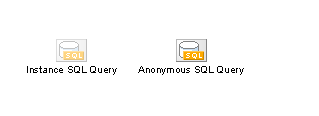Anonymous Nodes
Contents
Anonymous Nodes vs Instance Nodes
Anonymous Nodes
Anonymous Nodes only exist within the context of a Task. If you copy an anonymous node then make changes to the copy (or the original) the changes will not be reflected in the other copy.
Instance Nodes (Legacy)
Instance nodes are created in the Task Element toolbox and are available for re-use. If you create a copy of an Instance node then the changes will reflected in all other instances of it.
Instance nodes are recognisable as the icon is faded out:
The ability to create new instance nodes within the Task Element toolbox was removed in Presence 3.5.5. However if required you can still create them within a Task by right-clicking on a blank part of the task and selecting "Insert New > [Task Element Type] > Task Element". Picking the faded version as opposed to the full colour version (labelled Anonymous) will create an instance Node.
Examples of Instance Nodes
The following node types can be created as re-usable instance nodes: