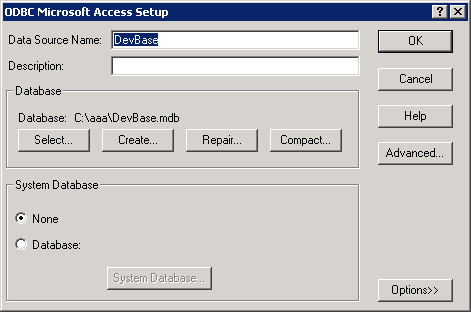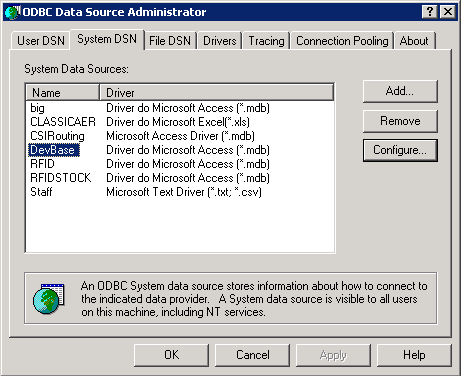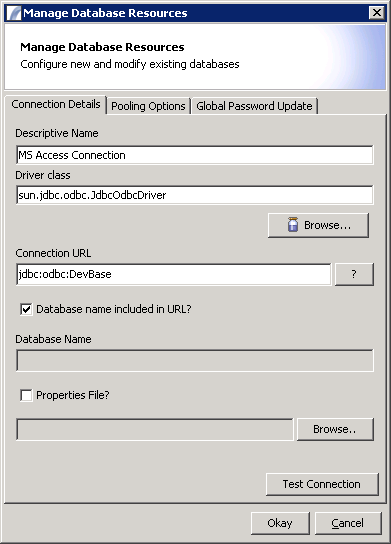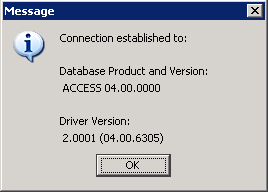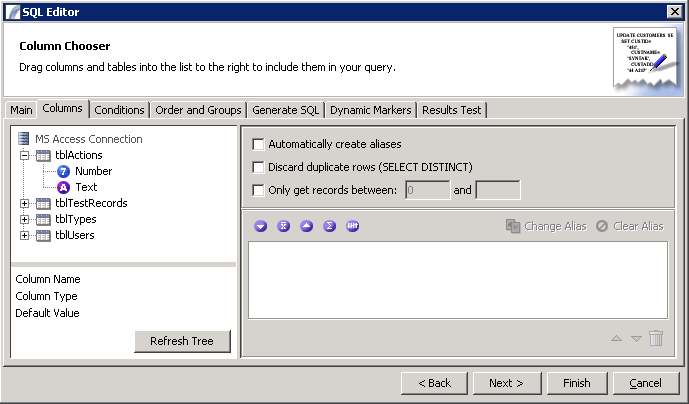Connecting To Access
From PresenceWiki
| Database Connectivity > Connecting To Access |
When connectiong to Access you can use the ODBC drivers
First create an odbc connection from Administrative Tools - Data Sources (ODBC)
Create a new DSN, give it a name and then browse to your mdb file.
After this you will see your newly created connection in the list of DSNs
Now you should create a new SQL Database Resource in Presence, with the following settings:-
Note, the driver class is sun.jdbc.odbc.JdbcOdbcDriver
The class sun.jdbc.odbc.JdbcOdbcDriver is part of the JRE so you should not have to import any external jars.
The connection url is jdbc:odbc:yourdsn
Hit test, to check the connection:-
You can then use this resource in the SQL node.
| Database Connectivity > Connecting To Access |