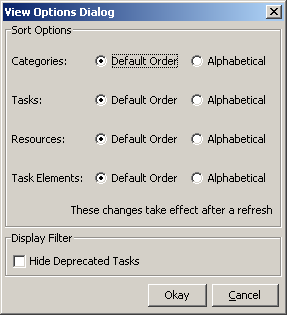Edit View
From PresenceWiki
| Administration Client > Edit View |
The Edit View Dialog controls the order in which Categories, Tasks, Resources and Task Elements are displayed. The can either be sorted alphabetically or in order of creation. To access this dialog:
From the Administration Client select "View > Edit" from the menu bar at the top.
In addition this allows you to hide Deprecated Tasks from the display.
Architecture > Administration Client > Edit View
| Task Explorer | Resources Explorer | Task Designer |
| Menu Options | Toolbar Items |