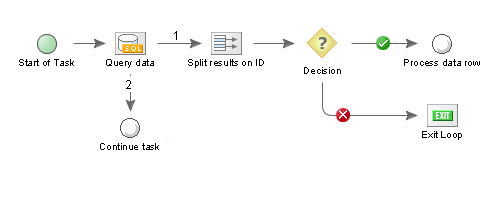Exit Loop Node
Exit Loop Node
The Exit Loop Node causes any currently running iteration task elements to immediately exit and task execution to resume from the previous node.
It can be used in conjunction with the following node types:
The following Task design shows an example of its use:
After querying a data source, a Dataset Splitter node causes the task to iterate over each record in the data. A decision node tests the current record, and if the test returns true the row can be processed. Otherwise, the exit loop node is executed, and further execution of the branch is terminated. The task returns to the passive node labelled "Continue task".
An optional message can be provided in the exit loop node, which is stored in the Presence task variable ${presence.exitloop.message} - see Presence_Context for further explanation on variable scopes.
See Also
While Node | Loop Node | Dataset Splitter
Task Elements > Flow Control Task Elements > Exit Loop Node
| Schedule Nodes | Decision Point Nodes | Start of Task | End of Task | Error Handler |
| Throw Exception | Passive Node | Log Entry | Sleep For n Seconds | While Node | Loop Node | Exit Loop Node | |Switch Node |
| Fork Execution | Join Forked Threads | Start Synch Block | End Synch Block | Event Notification Nodes |