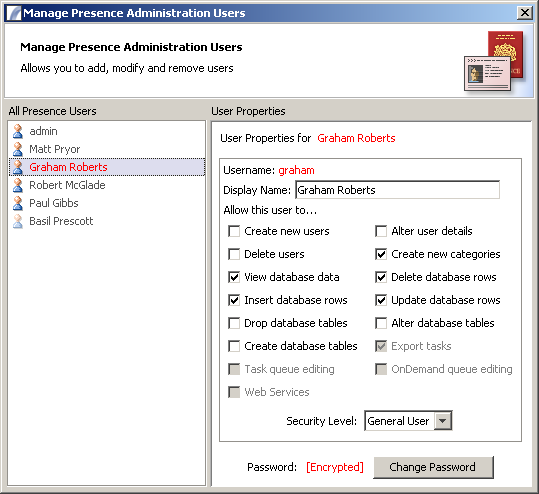Difference between revisions of "Presence User Management"
| (12 intermediate revisions by 2 users not shown) | |||
| Line 1: | Line 1: | ||
| − | |||
| − | The user management console allows Presence administrators to create, modify, delete and set permissions for other administration accounts. | + | |
| + | {{AdminClient}} | ||
| + | |||
| + | [[file:user_management.png]] | ||
| + | |||
| + | The user management console allows Presence administrators to create, modify, delete and set permissions for other administration accounts. These actions are performed by right-clicking in the user list and using the pop-up menu. | ||
=== Security Levels === | === Security Levels === | ||
| Line 11: | Line 15: | ||
* General User | * General User | ||
* Restricted | * Restricted | ||
| + | |||
| + | Essentially this is a hierarchical privileges structure. Someone who is an "Administrator" can alter the permissions for users equal to or below them in the hierarchy (Managers, General Users, Restricted Users), as well as changing their status. Someone who is a "Manager" can do this for other Managers, General and Restricted Users, and someone who is a "General User" can change the status of Restricted users. | ||
| + | |||
| + | === Permissions === | ||
| + | |||
| + | Permissions control which features of Presence different users can utilise. These are: | ||
| + | |||
| + | ==== Create New Users ==== | ||
| + | |||
| + | This controls a User's ability to create other Users. If unchecked the user will not be able to create new users. | ||
| + | |||
| + | ==== Alter User Details ==== | ||
| + | |||
| + | This controls a User's ability to modify the permissions or status of other users (but only users who are below them in the hierarchy). | ||
| + | |||
| + | ==== Delete Users ==== | ||
| + | |||
| + | This controls a User's ability to delete Users. Again even if checked only Users with a lower Security Level can be deleted (for example, a Manager cannot delete an Administrator's account). | ||
| + | |||
| + | === Create New Categories === | ||
| + | |||
| + | This determines whether the user is able to create new Categories in Presence. | ||
| + | |||
| + | ==== View Database Data ==== | ||
| + | |||
| + | This controls whether the user can execute "SELECT" statements in SQL Queries. | ||
| + | |||
| + | ==== Delete Database Rows ==== | ||
| + | |||
| + | This controls whether the User can execute "DELETE" statements in SQL Queries. | ||
| + | |||
| + | ==== Insert Database Rows ==== | ||
| + | |||
| + | This controls whether the User can execute "INSERT" statements in SQL Queries. | ||
| + | |||
| + | ==== Update Database Rows ==== | ||
| + | |||
| + | This controls whether the User can execute "UPDATE" statements in SQL Queries. | ||
| + | |||
| + | ==== Drop Data Base Tables ==== | ||
| + | |||
| + | This controls whether the User can execute "DROP TABLE" statements in SQL Queries. | ||
| + | |||
| + | ==== Alter Database Tables ==== | ||
| + | |||
| + | This controls whether the User can execute "ALTER" statements in SQL Queries. | ||
| + | |||
| + | ==== Create Database Tables ==== | ||
| + | |||
| + | This determines whether the User can execute "CREATE TABLE" statements in SQL Queries. | ||
| + | |||
| + | ==== Export Tasks ==== | ||
| + | |||
| + | This controls whether the User is allowed to export Tasks and Categories from Presence. | ||
| + | |||
| + | ==== Task Queue Editing ==== | ||
| + | |||
| + | This controls whether the User can add and remove Tasks from the [[Live Tasks Queue]]. | ||
| + | |||
| + | ==== OnDemand Queue Editing ==== | ||
| + | |||
| + | This controls whether the User can add or remove Tasks from the [[On Demand]] Queue. | ||
| + | |||
| + | ==== Web Service Queue Editing ==== | ||
| + | |||
| + | This determines whether the User can add or remove Tasks from the [[Live_Tasks_Queue#Web_Service_Processes|Web Services]] Queue. | ||
| + | |||
| + | {{AdminClientNavigation}} | ||
Latest revision as of 09:12, 5 October 2018
| Administration Client > Presence User Management |
The user management console allows Presence administrators to create, modify, delete and set permissions for other administration accounts. These actions are performed by right-clicking in the user list and using the pop-up menu.
Security Levels
Each user has a security level assigned, which can be one of:
- Administrator
- Manager
- General User
- Restricted
Essentially this is a hierarchical privileges structure. Someone who is an "Administrator" can alter the permissions for users equal to or below them in the hierarchy (Managers, General Users, Restricted Users), as well as changing their status. Someone who is a "Manager" can do this for other Managers, General and Restricted Users, and someone who is a "General User" can change the status of Restricted users.
Permissions
Permissions control which features of Presence different users can utilise. These are:
Create New Users
This controls a User's ability to create other Users. If unchecked the user will not be able to create new users.
Alter User Details
This controls a User's ability to modify the permissions or status of other users (but only users who are below them in the hierarchy).
Delete Users
This controls a User's ability to delete Users. Again even if checked only Users with a lower Security Level can be deleted (for example, a Manager cannot delete an Administrator's account).
Create New Categories
This determines whether the user is able to create new Categories in Presence.
View Database Data
This controls whether the user can execute "SELECT" statements in SQL Queries.
Delete Database Rows
This controls whether the User can execute "DELETE" statements in SQL Queries.
Insert Database Rows
This controls whether the User can execute "INSERT" statements in SQL Queries.
Update Database Rows
This controls whether the User can execute "UPDATE" statements in SQL Queries.
Drop Data Base Tables
This controls whether the User can execute "DROP TABLE" statements in SQL Queries.
Alter Database Tables
This controls whether the User can execute "ALTER" statements in SQL Queries.
Create Database Tables
This determines whether the User can execute "CREATE TABLE" statements in SQL Queries.
Export Tasks
This controls whether the User is allowed to export Tasks and Categories from Presence.
Task Queue Editing
This controls whether the User can add and remove Tasks from the Live Tasks Queue.
OnDemand Queue Editing
This controls whether the User can add or remove Tasks from the On Demand Queue.
Web Service Queue Editing
This determines whether the User can add or remove Tasks from the Web Services Queue.
Architecture > Administration Client > Presence User Management
| Task Explorer | Resources Explorer | Task Designer |
| Menu Options | Toolbar Items |