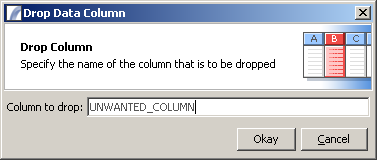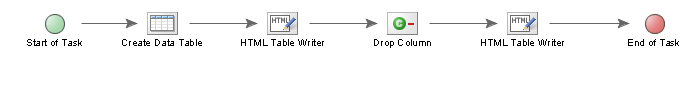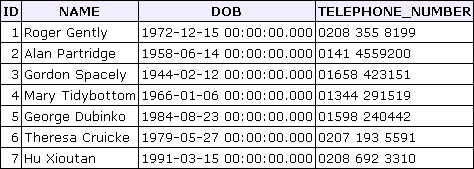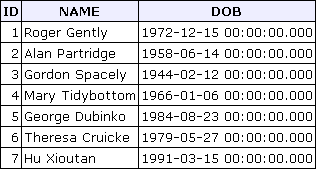Difference between revisions of "Drop Column Node"
| (4 intermediate revisions by one other user not shown) | |||
| Line 3: | Line 3: | ||
This Node drops individual columns from the current [[Data Table]]. Dragging a Drop Column node into your Task will present the following dialog box: | This Node drops individual columns from the current [[Data Table]]. Dragging a Drop Column node into your Task will present the following dialog box: | ||
| − | + | [[file:drop_column_dialog.png]] | |
| + | |||
| + | |||
| + | Type in the name of the column you wish to drop as is - i.e. do not use the :var{...} convention. However you can still use ctrl+space to bring up suggestions. | ||
| + | |||
| + | === Example === | ||
| + | |||
| + | The following Task creates a Data Table then outputs it as HTML. A Drop Column node is then inserted to remove the TELEPHONE_NUMBER column (maybe we don't want this to be public!) and then the table is outputted again. | ||
| + | |||
| + | [[file:drop_column_task.png]] | ||
| + | |||
| + | Here is the HTML output before the Drop Column Node: | ||
| + | |||
| + | [[file:html_table_pre_dropcolumn.png]] | ||
| + | |||
| + | |||
| + | And here it is after the Drop Column Node: | ||
| + | |||
| + | [[file:html_table_post_dropcolumn.png]] | ||
| + | |||
| + | |||
| + | As you can see the TELEPHONE_NUMBER column has disappeared, which is what we wanted. By the way, we don't recommend calling any of the numbers shown here. | ||
| − | |||
{{DataTableNodes}} | {{DataTableNodes}} | ||
Latest revision as of 13:36, 21 August 2015
Drop Column
This Node drops individual columns from the current Data Table. Dragging a Drop Column node into your Task will present the following dialog box:
Type in the name of the column you wish to drop as is - i.e. do not use the :var{...} convention. However you can still use ctrl+space to bring up suggestions.
Example
The following Task creates a Data Table then outputs it as HTML. A Drop Column node is then inserted to remove the TELEPHONE_NUMBER column (maybe we don't want this to be public!) and then the table is outputted again.
Here is the HTML output before the Drop Column Node:
And here it is after the Drop Column Node:
As you can see the TELEPHONE_NUMBER column has disappeared, which is what we wanted. By the way, we don't recommend calling any of the numbers shown here.
Data Filter | Require Columns | Append Data Column | Multiple Column Appender
Drop Column | Drop Row(s) | Calculate Column Aggregate | Dataset Splitter | Merge Data
Create Data Table | Clear Data Table | Sort Data Table | Drop Duplicate Rows | Store Data Table | Retrieve Data Table
Task Elements > Data Table Nodes > Drop Column Node