Search results
From PresenceWiki
Create the page "Merge Data Table" on this wiki! See also the search results found.
Article title matches
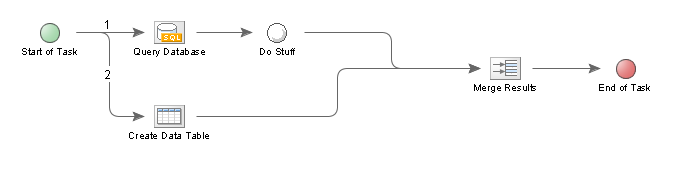
File:Create data table merge example.png (679x169 (6 KB)) - 14:38, 19 August 2015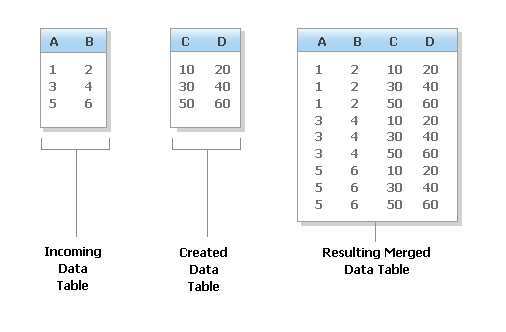
File:Create data table merge strat.png (506x332 (4 KB)) - 14:38, 19 August 2015
Page text matches
- To create a Web Service Call, drag the icon from the Data Access / Web Services area of the Task Elements list: ...k element can empty the Presence Context data table before the call or can merge the results of the call with the existing datatable, based on the selection7 KB (1,150 words) - 14:09, 20 August 2015
- ...e concerned with manipulating the Presence [[Data Table]] by filtering out data, dropping rows, columns, adding columns, etc. * [[Data Filter]] - restricts data to that which has changed since the last execution time.2 KB (257 words) - 15:58, 24 January 2011
- ...u to specify a Rule. If the Rule does not evaluate for a particular row of data the Task Element will not affect that row. These include (at the time of wr * [[Append Data Column]] - rows that do not match the Rule will be set to NULL4 KB (762 words) - 15:51, 3 September 2015
- === Data Table === The Data Table is an object stored in memory as part of the [[Presence Context]]. It consi5 KB (887 words) - 10:40, 20 August 2015
- ...ich appear in a specified column. For example, consider the following Data Table: If we split the data over the "Group" column, this will divide the Table into four sub-tables, illustrated below:969 B (156 words) - 12:52, 20 August 2015
- == Merge Data == ...Merge Data Node is responsible for merging together different [[Data Table|Data Tables]]. These may come from separate execution paths or from one [[iterat3 KB (471 words) - 13:53, 21 August 2015
- [[Data Filter]] | [[Require Columns]] | [[Append Data Column]] | [[Append_Data_Column#Multiple_Column_Appender|Multiple Column Ap ...Row(s)]] | [[Calculate Column Aggregate]] | [[Dataset Splitter]] | [[Merge Data]]475 B (56 words) - 14:41, 23 August 2010
- == Create Data Table == ...n be useful for testing or just when you wish to include a table of static data.2 KB (398 words) - 10:38, 20 August 2015