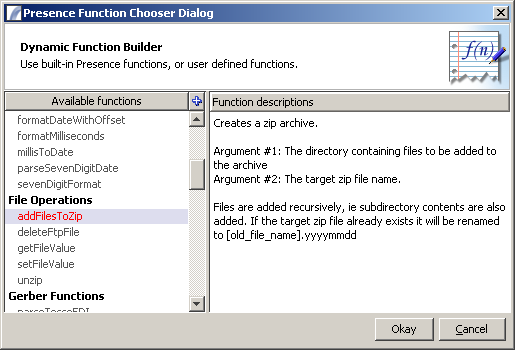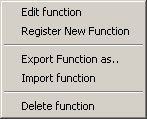Function Manager
From PresenceWiki
| Administration Client > Function Manager |
The Function Manager allows users to import, export, create, edit and delete Presence Functions. To access the Function Manager:
- Select the "Fn" icon (item #23) from the Administration Client Toolbar.
Select a function on the left list to view usage instructions in the right-hand pane.
Right-click on the left list to bring up the following pop-up menu:
- Edit Function - allows the user to edit the description and parameters for the selected function.
- Register New Function - starts the New Function Wizard.
- Export Function as... - Exports the selected function as a file with an extension of .pfa
- Import Function - Imports a previously exported Function
- Delete Function - Permanently deletes the selected function.
See also:
Architecture > Administration Client > Function Manager
| Task Explorer | Resources Explorer | Task Designer |
| Menu Options | Toolbar Items |