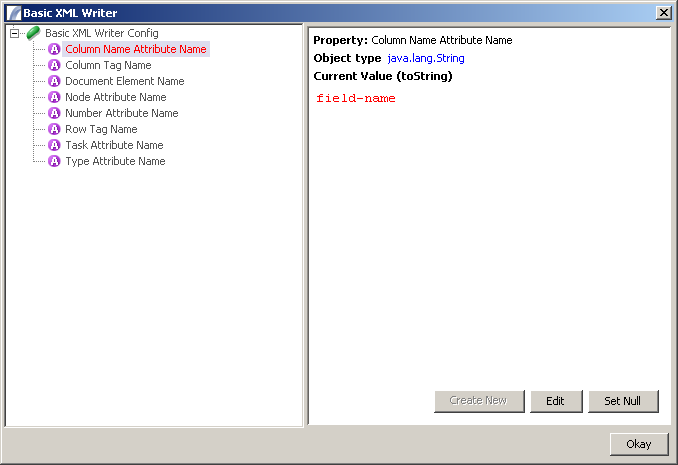Basic XML Writer
From PresenceWiki
Basic XML Writer
The Basic XML Writer Node converts the current Data Table into a basic XML structure as follows:
Based on the following input Data Table:
| Name | Area |
|---|---|
| Basil Prescott | London |
| Roland "Mac" MacDonald | Florida |
This would be the expected output:
<?xml version="1.0"?> <presence-recordset task="Demo Task" node="10"> <row number="1"> <column field-name="NAME" data-type="STRING">Basil Prescott</column> <column field-name="AREA" data-type="STRING">London</column> </row> <row number="2"> <column field-name="NAME" data-type="STRING">Roland "Mac" MacDonald</column> <column field-name="AREA" data-type="STRING">Florida</column> </row> </presence-recordset>
Options
The options provided are standard for Basic Data Writers:
- Include all columns in output data OR
- Include selected columns
All Element and Attribute names are configurable. To change them from the defaults, click on the "Basic XML Writer Options" button, and you will be presented with the following properties tree:
Here are the items, what they represent, and their defaults:
- Column Name Attribute: <column field-name="AREA">
- Column Tag Name: <column field-name="AREA">
- Document Element Name: <presence-recordset task="Demo Task" node="10">
- Node Attribute Name: <presence-recordset task="Demo Task" node="10">
- Number Attribute Name: <row number="1">
- Row Tag Name: <row number="1">
- Task Attribute Name: <presence-recordset task="Demo Task" node="10">
- Type Attribute Name: <column field-name="NAME" data-type="STRING">
See Also
Task Elements > Data Format Nodes > Basic XML Writer
| CSV Writer | HTML Table Writer | Basic XML Writer | XML Document Writer |
| XSLT Processor | Padded Text Writer | Custom Data Formatter Standard Option | Custom Data Formatter PDF Option |
| Custom Nodes |