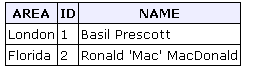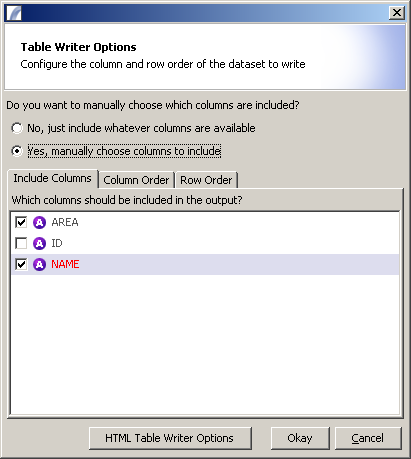HTML Table Writer
From PresenceWiki
HTML Table Writer
The HTML Table Writer node outputs the current Presence Context data as an HTML table.
For example, the following Data Table:
| AREA | ID | NAME |
|---|---|---|
| London | 1 | Basil Prescott |
| Florida | 2 | Roland "Mac" MacDonald |
Would be rendered in HTML which will display as follows:
Column Selection
As with the CSV Writer and Basic XML Writer Nodes, the HTML Table Writer allows you to select which columns are included in the output by selecting "Manually choose columns to include" in the editor dialog. This will present the following options pane:
Click on the checkboxes next to the Column Names to include them in the outputted HTML.
You can also include the order that columns are presented and the sort order of rows by clicking on the "Column Order" or "Row Order" tabs.
See also: CSV Writer Node
See Also
Task Elements > Data Format Nodes > HTML Table Writer
| CSV Writer | HTML Table Writer | Basic XML Writer | XML Document Writer |
| XSLT Processor | Padded Text Writer | Custom Data Formatter Standard Option | Custom Data Formatter PDF Option |
| Custom Nodes |