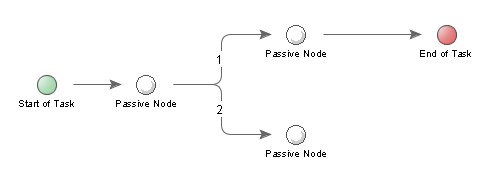End of Task
From PresenceWiki
End Of Task Node
In addition to being a human-friendly visual clue, the End Of Task Node tells Presence the last Node that should be executed, in case of multiple execution paths. For instance, consider the following Task structure:
Without the End Of Task Node, this Task would run the Path labelled "1" first, and then "2" second - see Execution Paths. However, with the addition of the End of Task Node, Presence will instead run Path 2 first and Path 1 second (always executing the Path with an End of Task Node last).
However the main purpose of the End of Task Node is to provide a visual sign that this is where the Task finishes.
See Also
Task Elements > Flow Control Task Elements > End of Task