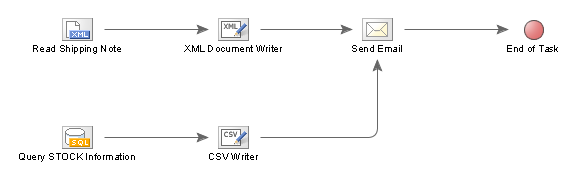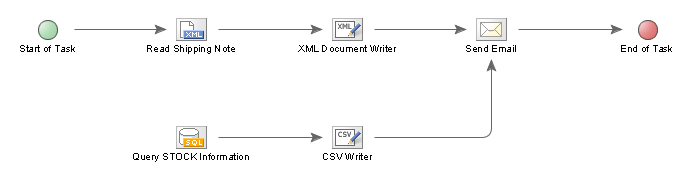Start of Task Node
From PresenceWiki
(Redirected from Start of Task)
Start of Task Node
This is used to indicate the first Node that should be executed in case of ambiguity. No Nodes can connect into a Start Node. When executing a Start Node does nothing other than create a low priority log entry.
Dis-ambiguity
The main function of a Start Node, as well as providing people who view the Task with an idea of where it starts, is to tell Presence where to start running the Task. For example consider the following Task:
Should Presence run the XML Query first, or the SQL Query? It is unclear, and Presence may start with either Node. To avoid confusion, a well placed Start of Task Node will sort things out:
This will now run as follows:
- Start of Task
- Read Shipping Note
- XML Document Writer
- Send Email
- Query Stock Information
- CSV Writer
- End of Task
See Also
Task Elements > Flow Control Task Elements > Start of Task Node