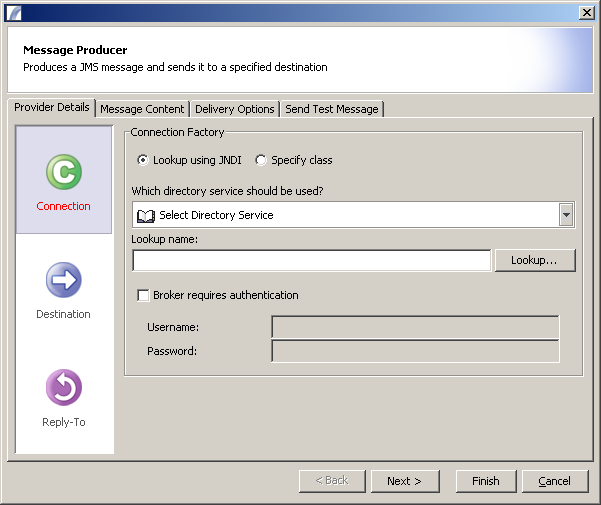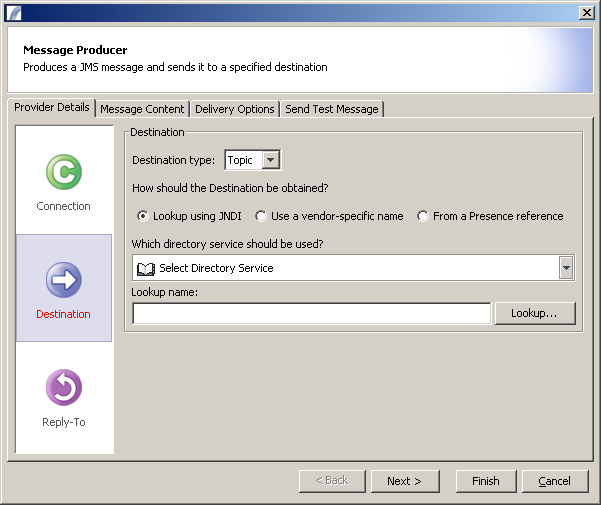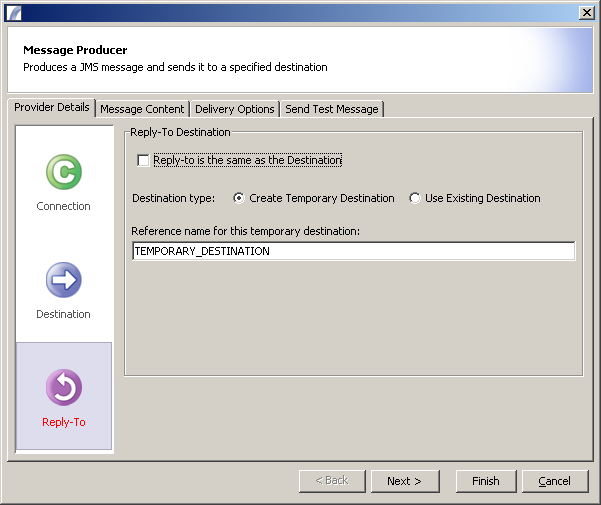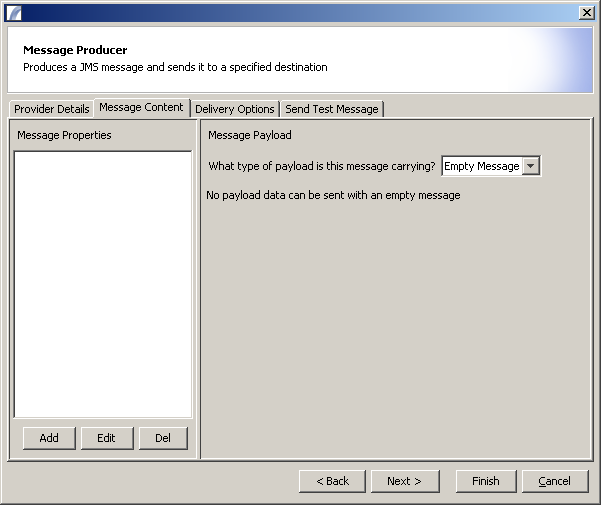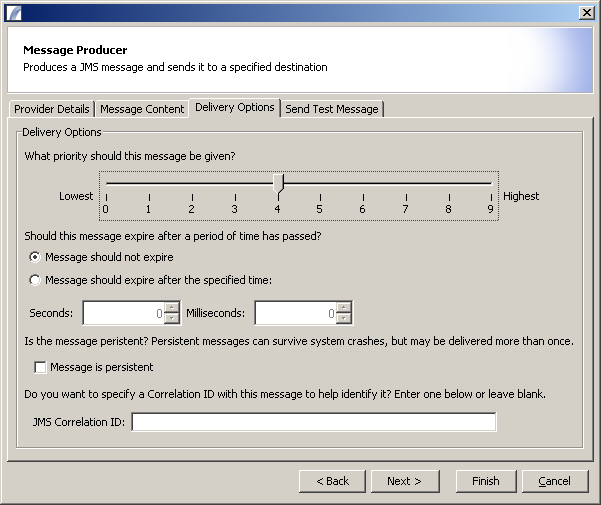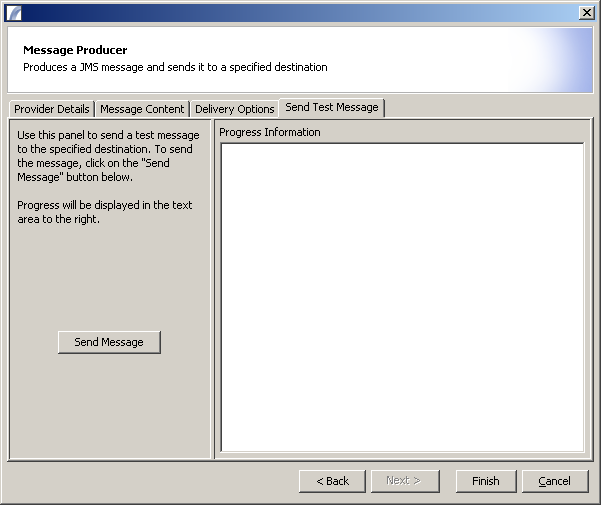JMS Producer
Contents
JMS Producer Task Element
The JMS Producer interacts with Messaging Software such as Sun Glassfish JMS Broker, MQ Series, Apache ActiveMQ, FUSE or OpenJMS, by creating and publishing a JMS message.
For receiving and handling JMS Messages within a Presence Task, we have developed the JMS Consumer Node.
A JMS Message has the following properties, which can all be set:
- Connection
- Destination
- Reply-To Destination
- Message Content (Payload and Properties)
- Delivery Options (Message Priority, Expiry and Persistence options)
JMS Producer Editor
The following is an introduction guide to the Editor Panel for the JMS Producer Task Element.
Provider Details
Connection
This allows you to specify the connection that you want to use to connect to the vendor implementation. Typically this is done by creating a JNDI resource, but you can also directly specify the Java class name and entering the connection properties. If you use a JNDI resource you will also have to give the Lookup Name.
There is also an optional username and password, which may be required by your implementation.
Destination
This provides the user with an interface to set the message(s) destination. Typically this will be a Topic or a Queue. Again it can be set from a JNDI lookup reference, or it can be specified using vendor-specific name (e.g. MyTopic), or it can refer to a Presence Context reference, for instance an incoming data column value.
Reply-To
This panel indicates the "Reply-To" Destination for the message, that replies to this Message should be sent to. By default the Reply-To Destination is the same as the original Destination, but this can be overridden.
Message Content
Message Properties
These are simple name-value pairs. They can be literal or they can refer to an incoming Presence Context variable or data column value.
Message Payload
This is the main content of the message. The following options are available for the payload type:
- Empty Message (no payload)
- Text Message
- Map (Name / Value Pairs)
- Bytes (Specified in hexidecimal)
- Java Object
- Data Stream (list of values of differing types).
Again, any or all of these can be input as literals, or as references to existing Presence Context items.
Delivery Options
Priority
This is a number between 0 and 9, 0 being the lowest priority and 9 being the highest. How this value is interpreted and implemented is vendor specific.
Expiry
This determines whether the message has an infinite life span, or if it should be finite.
Persistent
If the message is persistent, it will survive reboots of the messaging server. Persistent messages are usually stored in a database or file system instead of in memory.
JMS Correlation ID
This is used to tie messages and replies together.
Send Test Message
This panel allows you to test the message connection, destination and content. A scrolling pane of text will contain the progress information for the message.
See Also
Task Elements : Action Task Elements : JMS Producer
| Send Email | Send SMS | Send Fax | Broadcast Messages |
| Read Text File | Read Binary File | Write Text File | Write Binary File | Parse File Action |
| Rename File | Copy File | Delete File | Parse File Action |
| Generate Bar Code | Read Bar Code |
| Dynamic Task Call | Call Native Program | FTP Upload | Scorecard Collector | Create Graph | AS400 Action |
| Socket Client Action | Socket Server Action |
| JMS Producer | JMS Consumer |